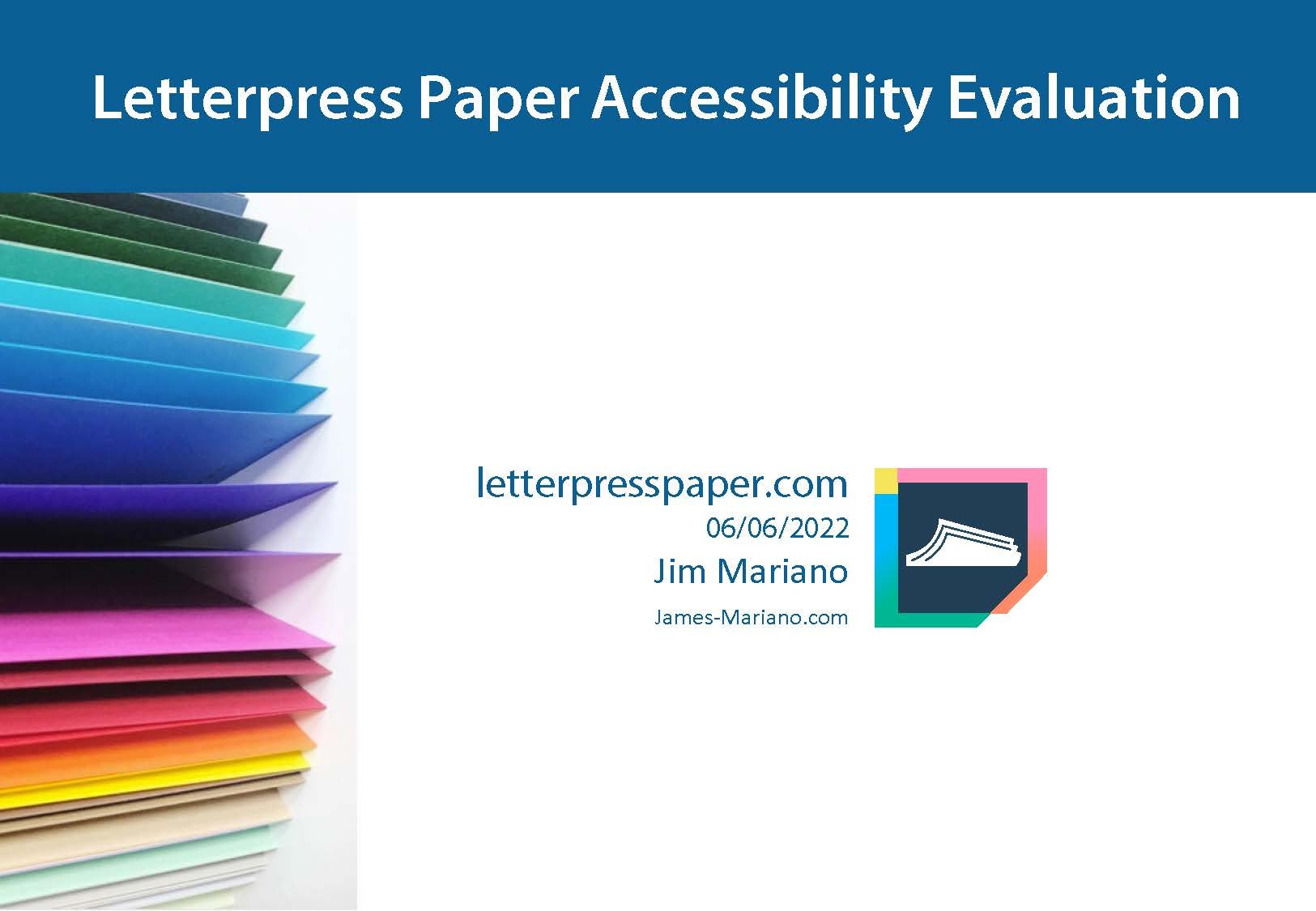Letterpress Paper Accessibility Evaluation
Working from the perspective of the user experience practitioner for Letterpress Paper my objective was to conduct an accessibility evaluation to test whether the product was truly accessible based on the WCAG.
Problem
The WC3 has developed the Website Content Accessibility Guidelines, or WCAG 2.1. These guidelines are considered the worldwide accessibility standards. As the user experience practitioner for Letterpress Paper I put forth a proposal to conduct an accessibility evaluation to ensure web and mobile platforms adhere to standards of accessibility in accordance with universal design principles and Web Content Accessibility Guidelines (WCAG) 2.1.
Approach
The WC3 has developed the Website Content Accessibility Guidelines, or WCAG 2.1. These guidelines are considered the worldwide accessibility standards. As the user experience practitioner for Letterpress Paper I put forth a proposal to conduct an accessibility evaluation to ensure web and mobile platforms adhere to standards of accessibility in accordance with universal design principles and Web Content Accessibility Guidelines (WCAG) 2.1.
WCAG has 13 guidelines organized under four categories or principles.
The accessibility evaluation of Letterpresspaper.com utilized the following three methodologies to evaluate each workfow using the WCAG 2.1’s principles and guidelines:
Automated Code Inspection: The code of the site was inspected using a tool called SortSite. The code was reviewed against WCAG 2.1 rules and alerts were made for any accessibility issues. These instances were then further examined.
Manual Code Inspection: Lines of code were manually reviewed using the web inspector panel through Google Chrome. Content of the site, such as alt tags, button labels and headers, was evaluated in accordance with the WCAG guidelines.
Experience Walkthrough: Testing the website with keyboard cues and voice assistace simulates how a person with disabilities would use thesite.
Three criteria were employed for the experience walkthrough:
1. How well the site supports use of assistive devices such as screen readers.
2. The degree to which the site is navigable without a mouse or trackpad.
3. Whether the pages allow a visitor with disabilities to understand where they are and what they can do.
Results
The goal of this evaluation was to conduct an accessibility evaluation of Letterpresspaper.com by utilizing automated code inspection, manual code inspection and experience walkthroughs.
These methods provided us with the following results:
1. Alt text was missing or lacked adequate description or purpose on images and links. (fig. 1)
fig 1
2. When using keyboard-only functions on the site, major content areas of the site are skipped over. Some of these areas included sub menus on main and local navigation.
3. The site was missing titles to pages or used text as an image creating content that cannot be read through screen readers. (fig. 2 & 3)
fig 2
Our Products page has no page title.
fig 3
“Sale” banner uses text as an image, no ALT text to identify location.
4. Color contrast ratios of text on screen are non-compliant. (fig. 4).
fig 4
Recomendations
Recommendations from the evaluation start with all WCAG Level A Guidelines be addressed as soon as possible, for greater accessibility of the site. Next a process should be established to address the remaining Level AA Guidelines. The following are more speci c recommendations for bringing the site up to compliance:
1. Replace all non-descriptive or missing ALT-text with rich, descriptive ALT-text. This allowsthe screen readers to read content that assists a user with understanding the purpose of content on the site.
2. Main and local navigations addressed to alow navigation of the sub menus
3. Proper titling of pages, include breadcrumbs to ensure users know where they are within a set of web pages.
4. Make foreground and background colors within the acceptable contrast ratio.
Lessons Learned
Usability is accessibility. The three methodologies used in this case study won’t address all issues regarding accessibility. Embracing universal design, from the onset of site design and developement, should be the first step. Experience walkthroughs should include users who require assistive technology.
Letterpress Paper Accessibility Evaluation PDF